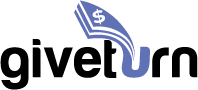Welcome to our 6-hour comprehensive HTML course
It is designed for absolute beginners and advanced learners! In this video, you will learn HTML step-by-step and build a real-world portfolio website project from scratch.

What You’ll Learn:
- Basics of HTML
- Intermediate topics
- Advanced HTML concepts
- How to create a professional portfolio website
- An introduction to CSS, JavaScript, and backend development (for future dedicated courses)
Why Watch This Course?
- Free Resources: All images, project codes, tools, and materials are provided for free
- Step-by-Step Learning: Beginner-friendly explanations with easy navigation (chapter markers included)
- Practical Project: Build a real portfolio website by the end of the course
- Support Available: Ask questions in the comments or join our Facebook group for assistance from our dedicated team
In this video, we cover all the essential topics in HTML, starting from the very basics to advanced concepts.
Topics include:
- HTML Basics: Tags, elements, attributes, headings, paragraphs, comments
- Text Formatting: Bold, italic, underline, subscript, superscript, line breaks, and preformatted text
- Lists: Ordered lists, unordered lists, nested lists, and description lists
- Links: Anchor tags, internal and external links, opening links in new tabs, linking to email and phone
- Images: Adding images, alt text, image maps, responsive images
- Tables: Table structure, rows, columns, merging cells, table headers, and captions
- Forms: Input fields, text areas, checkboxes, radio buttons, dropdowns, submit/reset buttons, form validation
- Buttons: Creating buttons and linking them to actions
- Multimedia: Adding audio, video, and embedding YouTube videos
- Iframes: Embedding external content
- Semantic HTML: Header, footer, main, section, article, aside, nav, and figure
- HTML Entities: Special characters and symbols
- Meta Tags: SEO-friendly meta tags, keywords, descriptions, and viewport settings
- Div and Span: Grouping content, block vs inline elements
- Forms and Input Types: Text, email, password, number, date, file upload, hidden fields, and more
- HTML5 Features: New input types, multimedia support, and semantic elements
- Inline Frames and Embeds: Adding maps, social media widgets, and custom embeds
- Special Characters: Adding symbols, emojis, and HTML character entities
- Best Practices: Code organization, comments, and clean HTML structure
- HTML APIs: Basics of HTML5 APIs like geolocation, drag-and-drop, and local storage
- HTML5 Canvas: Basics of creating graphics and animations
- Responsive Design Concepts: Setting up viewport meta tags
- Accessibility in HTML: Using ARIA attributes, alt text, and semantic tags for better accessibility
And many more topics related to HTML…
Must join our other platforms to get the latest updates and solutions:
Website: https://www.giveturn.com
YouTube: https://www.youtube.com/@giveturn
Facebook Page: https://www.facebook.com/giveturn
Facebook Group: https://www.facebook.com/groups/giveturnfamily/